Is anyone else sooo looking forward to a lovely Christmas break with lots of snuggling on the sofa binge watching TV?! I've got our Netflix button ready! Christmas is always so busy with three children and all their different Christmas events and work is really busy in the festive season too. I can't wait for a little downtime!
So in preparation for all this lazing in front of the box that I plan to do I thought I would share some awesome Netflix hacks with you all. These tips and tricks come straight from the Netflix team themselves so they are goodies!
Discover Originals
Type “Netflix” into the search bar to see a complete list of Netflix originals, all in one place. We're talking hit shows like Stranger Things, Orange is the New Black and The Killing. There's loads!
Save your precious data!
The Netflix mobile app lets you choose your Cellular Data Usage setting—Wi-Fi Only, Low, Medium, High, and Unlimited. Netflix can stream buffer-free with even the weakest of Internet connections. You can also set limits to ensure you don't go over your data allowance... RESULT!
Subtitle it!
Picky about the way subtitles look? Who isn’t! Adjust everything from the font to the colour by going to Preferences > Account > Subtitle Appearance.
Netflix On Holiday
If you’re planning a holiday, there’s a pretty good chance your account will continue to work like magic. You will also have access to all the titles available in that region while you’re over there.
Smooooth streaming
Next time Pretty Little Liars starts buffering, use Fast.com to to check the download speeds you’re getting from your internet service provider.
Shortcut It!
These five keyboard shortcuts will help you navigate Netflix like a pro:
- F will give you full screen; Esc will take you out of it
- The spacebar will pause and play
- Shift + Right Arrow will fast forward; Shift + Left Arrow will rewind
Don’t forget to download!
In the ‘Available to Download’ section on your mobile or tablet you can select the arrow next to your chosen episode or film to start the download. You can then watch on the go, be it on the tube, bus or even in the air!
Date night?
On each account, you can create 5 profiles ensuring your recommendations are tailored to your tastes. Top Tip: Create a “Date Night’ or “Family” profile for those times you like to watch something together.
I hope that this list helps you to make the most of your Netflix experience this holiday season! For more Netflix fun facts click here to learn more. Enjoy binge watching your favourite shows!
Did you like this post? Share it with your friends or Pin it for later...
Disclosure - this post is written as part of my role as a member of the Netflix Stream Team.

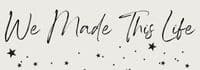












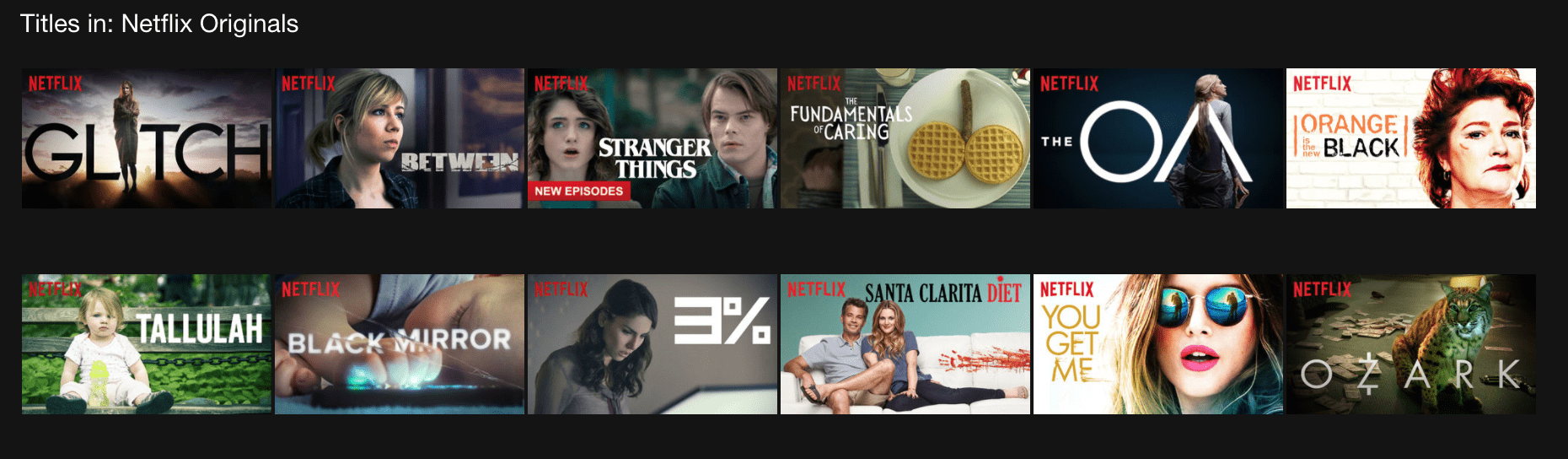







Abbey Louisa Rose (@abbeylouisarose)
I definitely need to remember that downloading shows is an option, that'll be an absolute godsend when travelling home for Christmas! Reading this showed me so many Netflix features that I didn't know existed, so thank you very much for the informative post! Love the idea of different profiles for different occasions!
Abbey x
HodgePodgeDays
We don't have Netflix but it's something we keep talking about getting. These hacks are super-helpful, I really like the different profiles you can set up, really handy for different types of viewing.
hannahandfitness
Great tips for all us Netflix geeks! Particularly like the one about download speed. Always a problem on my end!
Mellissa Williams
I have Netflix and didn't know some of these. We have downloaded films though, mainly to watch on the plane. Great tips
hobbisl38
This is really useful Alina. We have Netflix but I must confess I haven't got a clue how to use it and find stuff.
thenafranssen
Where have these been all my life??? I love hacks and these will sure come in handy!
Hannah
I love using Netflix I’m other countries - they have so many good titles!
Kara
We always download things to watch before we go on holiday, it is a real lifesaver especially with the kids
Yaya (@mydreamality)
This is brilliant, I had no idea that you could set the cellular data usage! I tend not to stream on my mobile for fear of overage, but this is a great hack for those long train rides!